Marking up a Screen Capture
Slate Magazine this morning has a titillating article by Paul Boutin entitled "Newsmashing." First, I love the headline. The very word "newsmashing" inspires images culled from a variety of sources-- journalism and music-mixing at the very least. Yes, I want to! Be a masher, of any kind.
Mr. Boutin takes an easy concept and expresses why it has not won favor with bloggers and other types of online journalists and writers who make it their business to exchange cyber news and commentary at lightning speeds. He makes an example of a utility called iMarkup and presents a viable case for its use in "the field." iMarkup really goes much further than what the article mentions. The tool can be employed as a completely collaborative active annotation system that can work within a document management framework.
I gave my RoboScreenCapture tool a whirl. I can snap a full "active" screen, or crop to a specific size. RSC allows me to highlight text, insert text boxes, arrows and shapes; it also gives me some freedom to draw, airbrush freehand and flood fill. These are some of the same features available with iMarkup. The only element I am not certain I can do with RoboScreenCapture is attach a file link. Obviously, the big difference between Mr. Boutin's example using iMarkup and my RoboScreenCapture is that iMarkup is especially geared to marking-up "live" webpages, then sharing with colleagues who can annotate even further. Pretty cool. Everyone gets into the mix.
Unfortunately, my screen capture utility demands that I save the file as a static "screen shot." It is a done deal. But, I can easily email this screen shot to a colleague or friend with my notes and comments, at the same time pointing them to the URL. Mr. Boutin purports that the same information is exchanged by bloggers, but, instead of a markup tool, they instead use their commentary embedded with various links.
- The article at Slate: Paul Boutin, "Newsmashing," http://slate.msn.com/id/2114791/
- iMarkup, www.imarkup.com
- RoboScreenCapture, http://www.helpcommunity.ehelp.com/roboscreencapture/

my "newsmash" markup example utilizing RoboScreenCapture


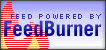



<< Home